The WP Portfolio plugin allows you to add tags that will help sort items within various categories.
Let us see how we can create a new tag in WP Portfolio.
1. Click on the Tags option seen under Portfolio in your WordPress backend.
2. Name the tag and add a slug and description for it.
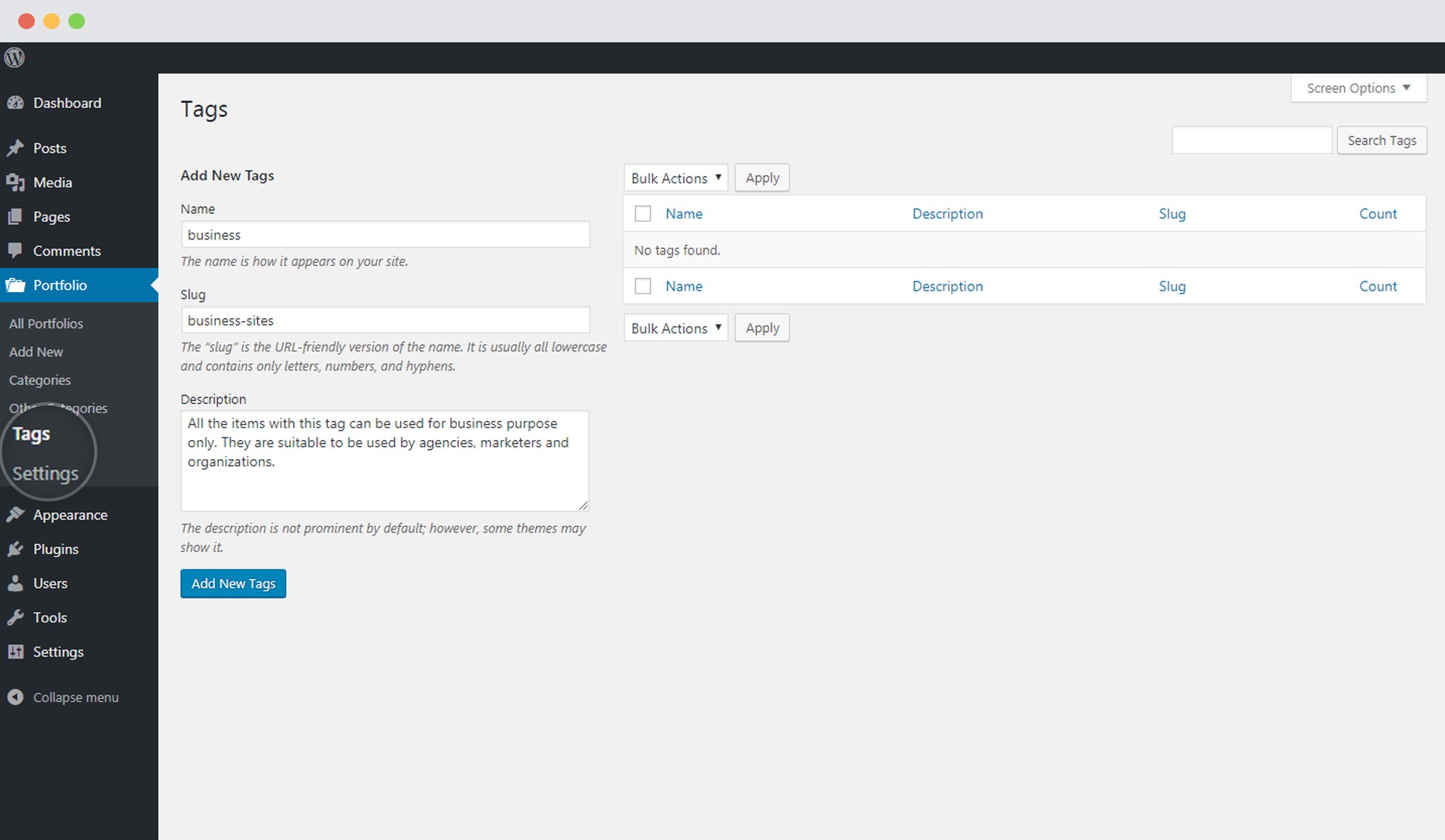
This tag can now be used for any Portfolio item that you add through the plugin.