The WP Portfolio plugin allows you to create a single page portfolio. You can then customize various things on such a page. You can decide whether you want the title to be visible or not. You can also choose how many related products to be shown or the number of columns the items should be placed in.
In order to set up a single page portfolio, you can follow the steps mentioned below.
Click on WP Portfolio → Add New
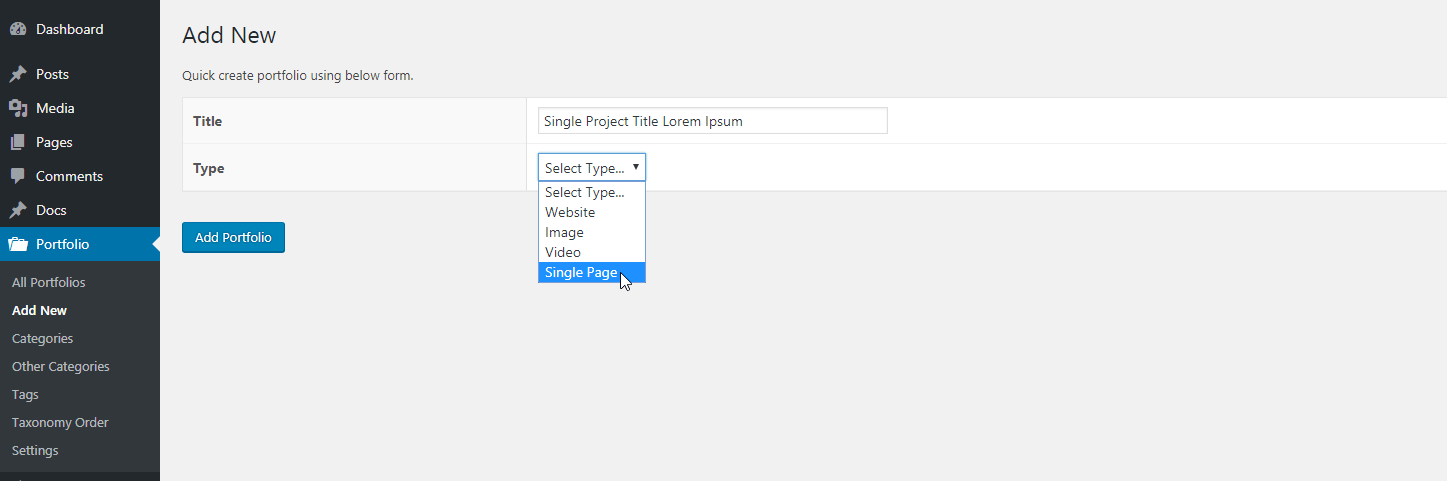
Single portfolio section looks like posts. Each item in the portfolio can be modified like a simple WordPress post.
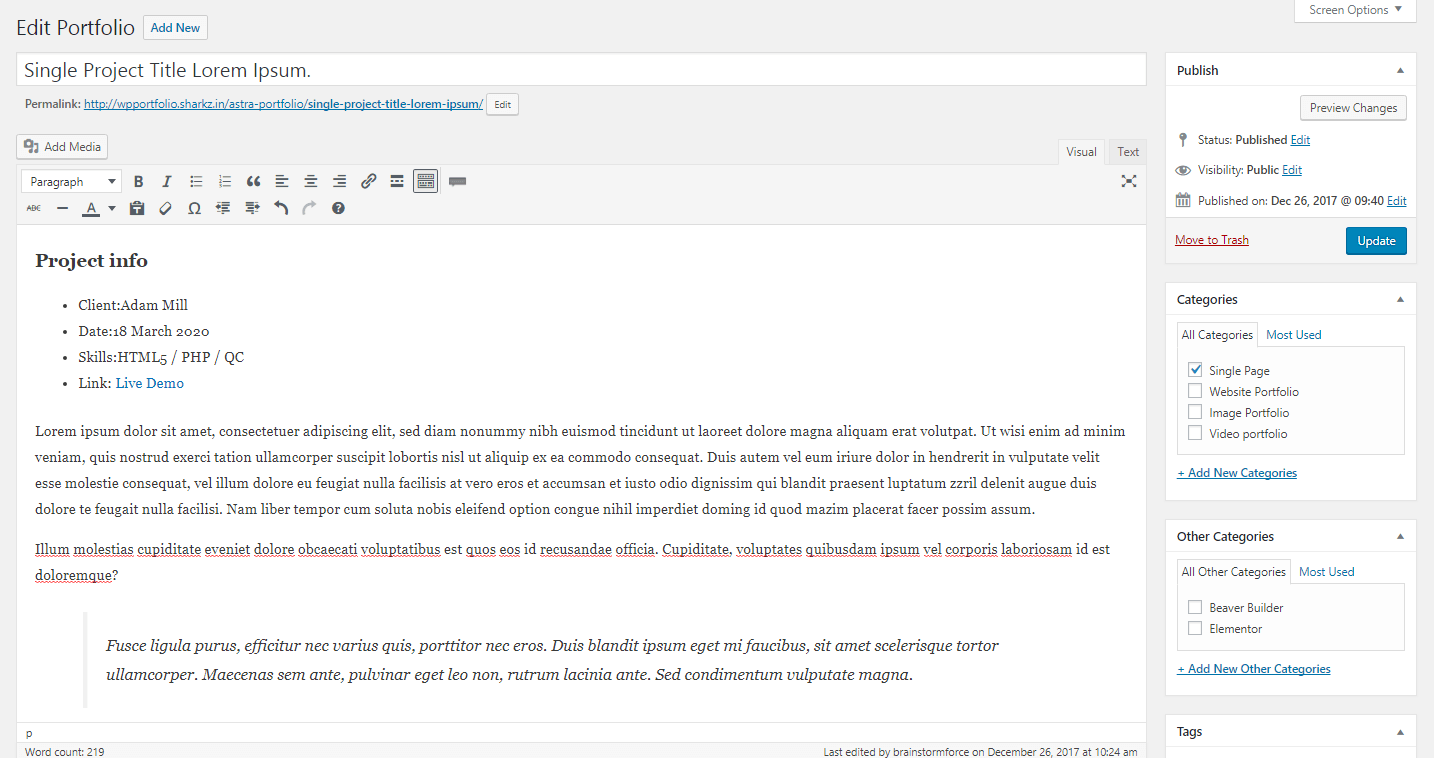
Items in Portfolio section can be placed into different categories.
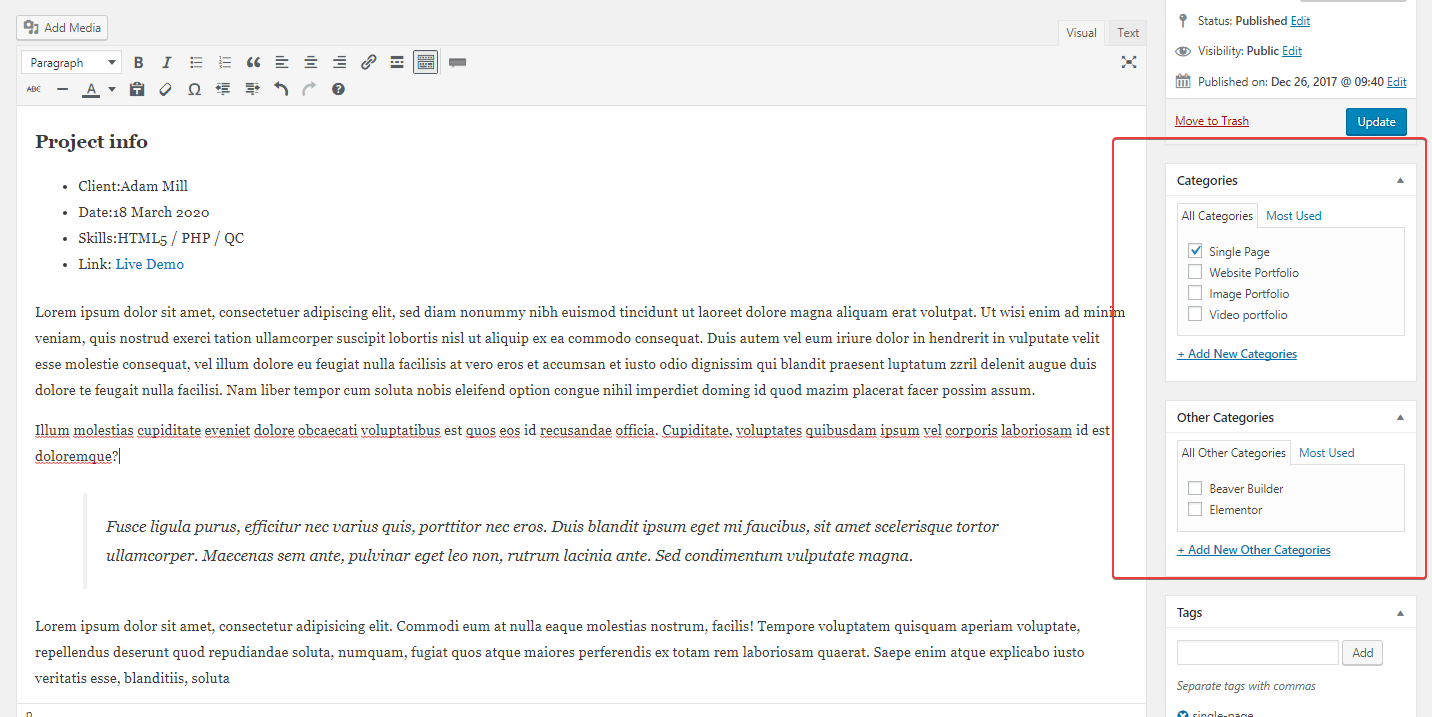
To create a single portfolio item thumbnail please use the Portfolio Settings section on the item editing page.
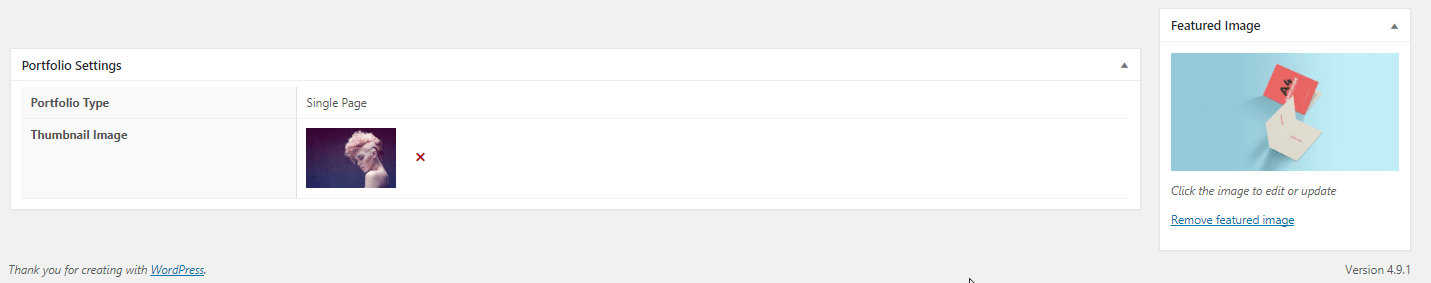
Working with the WP Portfolio you may have noticed that Portfolio page content can be displayed in several columns: 1 column, 2 columns 3 and 4 columns. Portfolio page layout can be controlled through the settings or shortcode.