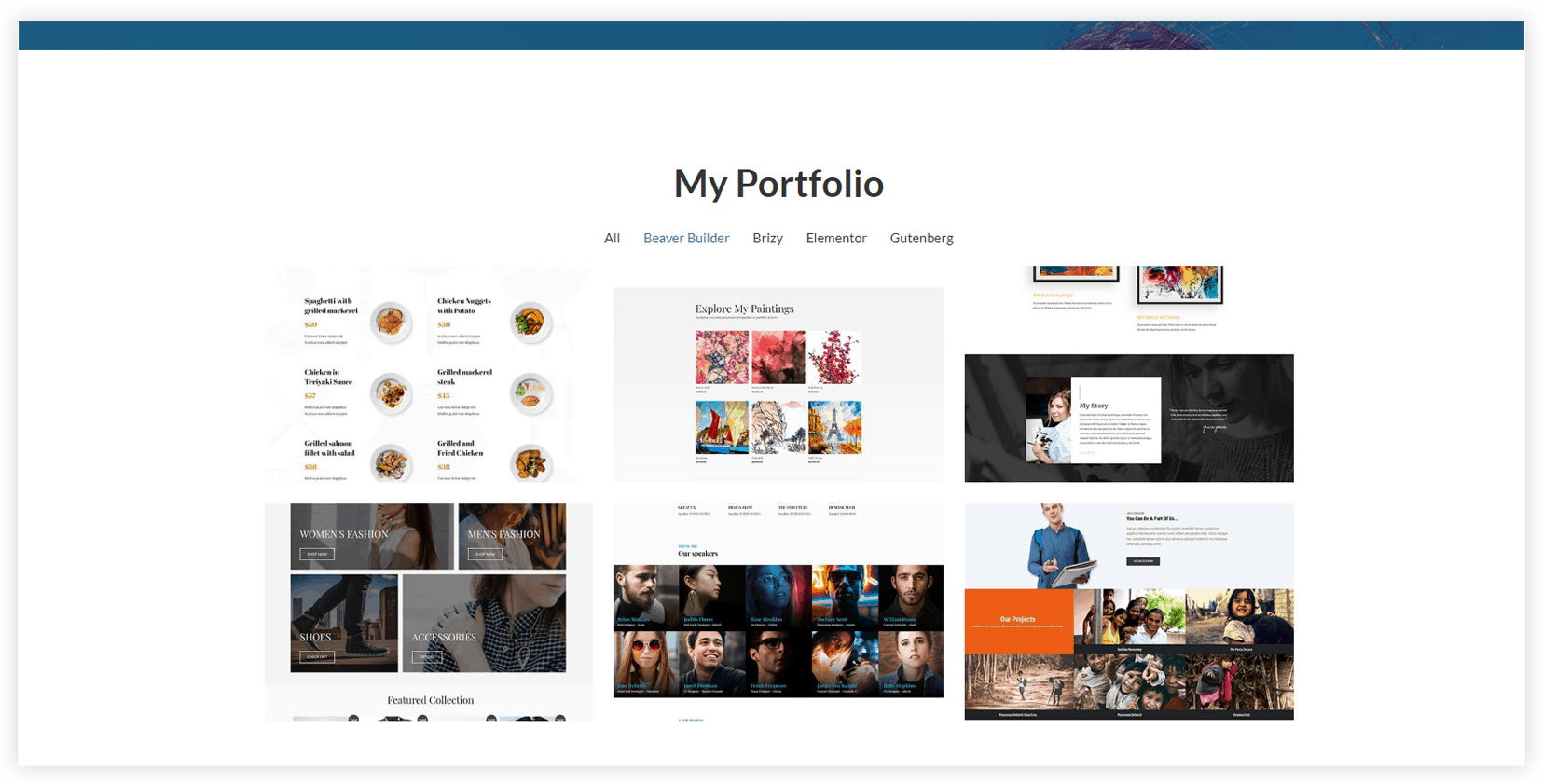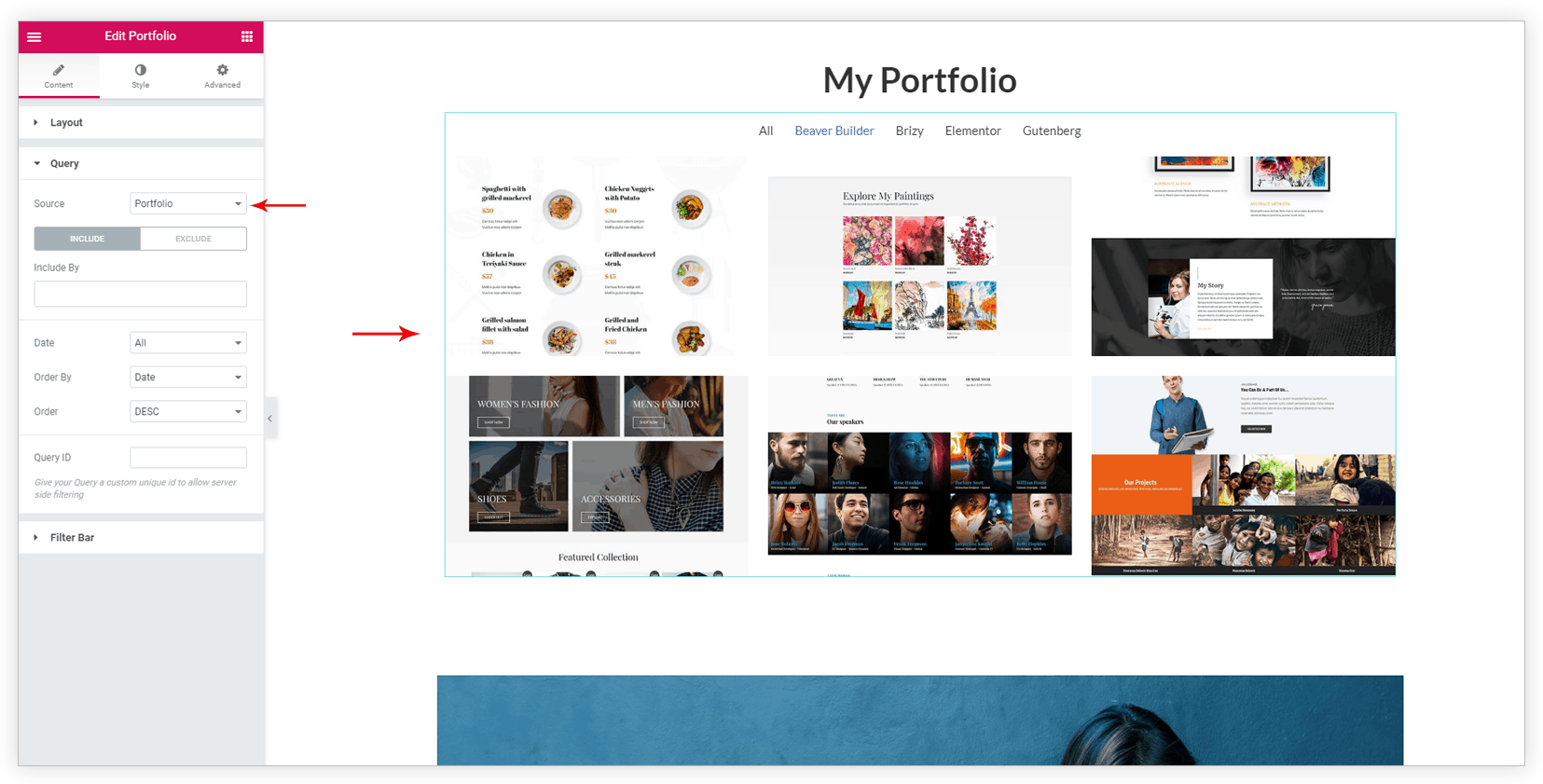WP Portfolio allows displaying 4 different types of portfolios –
- Website
- Image
- Video
- Single Page
Except for a Single Page type, all other portfolios do not have WordPress editor in the setting. They only have input fields for an image, required URL and a few related options. So if you view any of these portfolio types, you will get Page Not Found error. As these portfolios do not have WordPress editor/content that can be shown in the frontend, when viewed individually, the plugin unlists them.
Whenever you display these portfolios with Page Builder modules, you get blank results. As mentioned above, the reason is the WP Portfolio plugin unlists website, image, and video portfolios and restricts them to display in the frontend.
In order to display portfolios with any Page Builder module, you need to remove the restriction by the WP Portfolio plugin. You can do so with the following filter. Add a filter in the child theme’s functions.php file.
add_filter( 'astra_portfolio_exclude_portfolio_items', '__return_false' );
For Example – the following screenshot shows the portfolio added with Elementor Pro – Portfolio widget. It shows portfolios in the backend like –
But in the frontend, it shows empty results –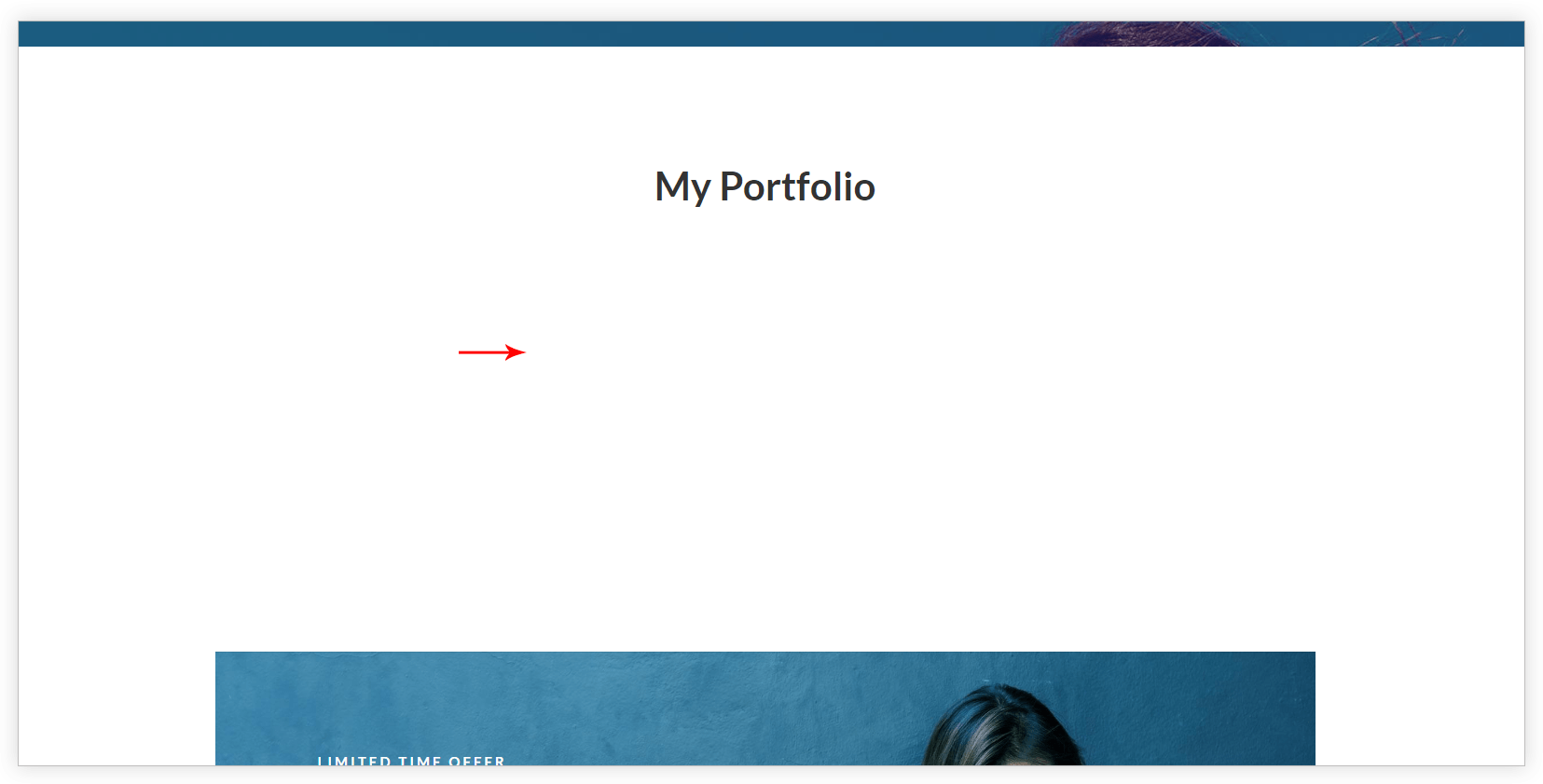
After adding above mentioned filter, portfolios will display in the frontend like –